The SJ ServerScan Admin window
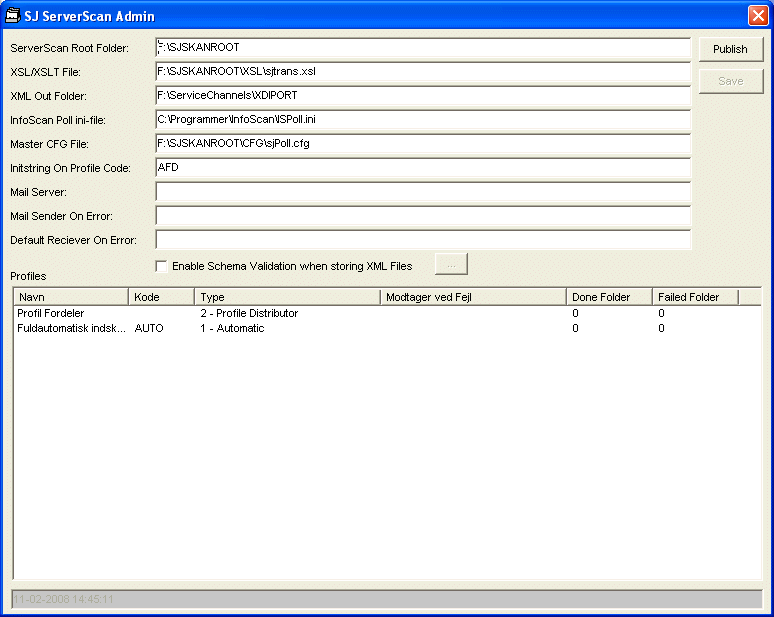
| Field | Description |
|---|---|
| ServerScan Root Folder |
Defines the path to the folder |
| XSL/XSLT File |
Defines the full UNC path to the XSL or XSLT file used as transformation file. The transformation file
is used for translating the XML file, which is generated by the InfoScan programs, to an XML file with the format used by WorkZone Content Server. The transformation file is delivered together with the InfoScan programs and has the name |
| XML Out Folder |
Defines the path to the folder where finished XML files and TIFF files are delivered. This is where the Service Channels fetch the files. |
| InfoScan Poll ini-file |
Defines the path to the folder in which the InfoScan programs are installed. If the server and the scanning client do not have the same path to program files, you can specify the path as %ProgramFilesDir%\InfoScan.
A similar notation is used if the server and the scanning client use different installation languages. |
| Master CFG File |
Defines the full UNC path to the |
| Initstring On Profile Code |
The profile that can distribute documents to other profiles. Profile Distributor must read the actual profile to be used from a cover page. The Profile Distributor must read a code, which identifies the profile to which a document must be distributed. Like all other codes for a cover page, this code must have an “initstring”, so that WorkZone Content Server Imaging can distinguish this code from the other codes for the cover page. The code is put only on the main document – and not on the appendix documents. For more information, see How do I scan to the Profile Distributor? It is recommended that you use a maximum of three letters for an “initstring”. |
| Mail Server |
Defines the IP number or name of the mail server, from where e-mails related to the scanning process must be sent. |
| Mail Sender On Error |
Defines the address of the sender on e-mails to be sent when errors occur during the scanning process. |
| Default Receiver On Error |
Defines the address of the recipient of e-mails concerning errors which occur during the installation process. This property can be configured for each profile as well. For more information, see Mail On Error. |
| Enable Schema Validation when storing XML Files |
If the Enable Schema Validation when storing XML Files check box is selected, then the XML files are validated against Schema before being delivered to XML Out. |
